What is Facebook Timeline?
Facebook is touting timeline with this slogan: tell the story of your life with a new type of profile. Rather
than display all the information in a linear way, you get a provision 2
columns that displays all your stories and news highlight. Once you read a certain limit, you can browse older posts by month and year. I
think this is a great blow by Facebook and here’s why:
Facebook has
been around for almost 8 years and with the current way the profiles,
posts like a few weeks are lost in the dark.
With
the timeline, you now have a way to look back, like a scrapbook
digital, interactive, to what you thought/posted/obtained in 2005, for
example. These positions are lost is no longer in the abyss.
How to Remove new Facebook Timeline
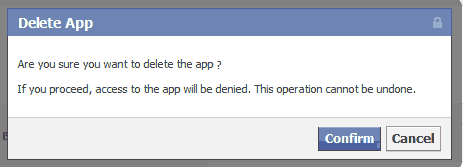
Attention:
This method is suitable only for those who have activated their
timing on the Facebook Developer application and open the graph of
function. This method may not work for those who have received the
official version of the scale on Facebook.
Login to your account and go to the Facebook Developer application and click the Edit App
In the right pane, click the “Uninstall” to uninstall or disable.
Click reconcile to completion after you confirm the deletion of the application, your Facebook Timeline will be disabled.
There is no way to remove the final version of the time being. Facebook began rolling out the final version to all users. If
after removing this you again have the timeline after a few days, then
noticed that Facebook has enabled it and you are forced to accept that.
More and more people began to criticize the new features of Facebook. So, after some days they had a huge unsatisfaction goona Because
once Facebook launched the official timeline, you will be able to use
the timeline and there’s no way to remove it later.
cuba dulu ya .. kalau x jadi, bagi tau ... hehe ..
kalau jadi, silalah kongsi dengan menekan LIKE ...




.jpg)






